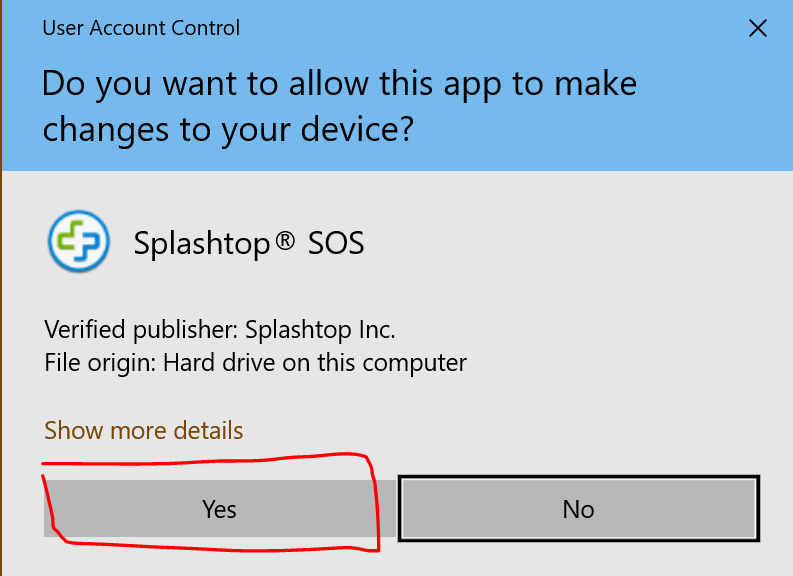We use Splashtop software to provide remote assistance.
Please click here or on the Splashtop download Image to the right to download the remote software
Follow the steps below to receive the support code
The link above should open this URL in your web browser
The program should download to the bottom left of your browser (if using chrome).
Left click on the image to run and install the program
Click on ‘Yes’ to allow the program / app as it allows us to access your PC
Click on ‘Accept’ to allow us connect to your machine.
Make sure to have any personal files, documents or data closed before we log on to your PC.
Call us with the 9 digit code so we can access your PC